I’ve been subscribed to Globe’s BlackBerry Max service for the past few months, and I’m so happy I have it. I don’t need to bring my laptop on vacation, and I don’t have to hunt down a WiFi connection just to check my email or do a simple Google search. (And can I say the ability to access Google Maps has been a boon for this frequent traveler?) This is aside from my Twitter addiction, of course…
There’s been only one thing I hadn’t done: video streaming. My monthly subscription notice says I should be able to view videos from Youtube at no additional charge, but the videos don’t load.
Thanks to my friend Winston, I learned that all I need to do is tweak a setting on my BlackBerry.
- Go to Options > Device > Advanced System Settings > TCP IP. This sets the options for internet connections.
- Make sure the check box for “APN Settings Enabled” is selected.
- In the APN field, type “internet.globe.com.ph” (without the quotes, of course).
- Press the Escape button (the curved arrow). When the phone asks you whether to Save, Discard, or Cancel changes made, select “Save”.
Voila! Now you can watch streaming videos. The phone will notify you that you might incur additional data charges when you try to watch a Youtube video, but the notification is automated and you can safely ignore it. Streaming video charges are covered under Globe BlackBerry Max’s all-in unlimited data service. And at P599/30 days, it’s the most affordable unlimited data plan for BlackBerry in the country.
By the way, to make my first experience using streaming video via BBMax truly unforgettable, the first video I watched was Chris Hemsworth on Australia’s Dancing With the Stars.
Thor dancing. CANNOT UNSEE.
Noelle De Guzman is a Globe Mobile Data Services Brand Ambassador.
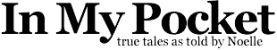
 Follow
Follow
Hi, are you using a postpaid plan? internet.globe.com.ph is the apn for postpaid subscribers while for prepaid is http.globe.com.ph
Yes, I am a postpaid subscriber. I got my information from Winston, so I didn’t know there was a difference between APN’s for prepaid and postpaid subscribers.
Hi Noelle!
(1) Just want to double check, after setting your APN in TCP/IP for video streaming under BB MAX subs, did you get weird charges in your bill?
(2) Have you tried using your BB as a modem under BB MAX subscription? If yes, how was your bill after?
Thanks!
Hi Ron. I didn’t get weird charges in my bill, since video streaming falls under the BlackBerry MAX service. However, I’ve never tried tethering my laptop to my BlackBerry.
I always tether my laptop to my BB9900. It’s amazingly fast and I don’t have to compete with other people in school (or anywhere else for that matter) for bandwidth. And no weird charges on my phone bill too. (Unless you count that 84 minute call to a certain number, but I digress)
Hi how about prepaid, can we used those video streaming too without extra or additional charge?
If you’re subscribed to Globe’s BlackBerry Max service, video streaming is already counted as part of the unlimited data you have availed. So there should be no additional charge.
i cant watch youtube using bbmax… is there any cure for this?
This was really helpful! Thank you! – szethe